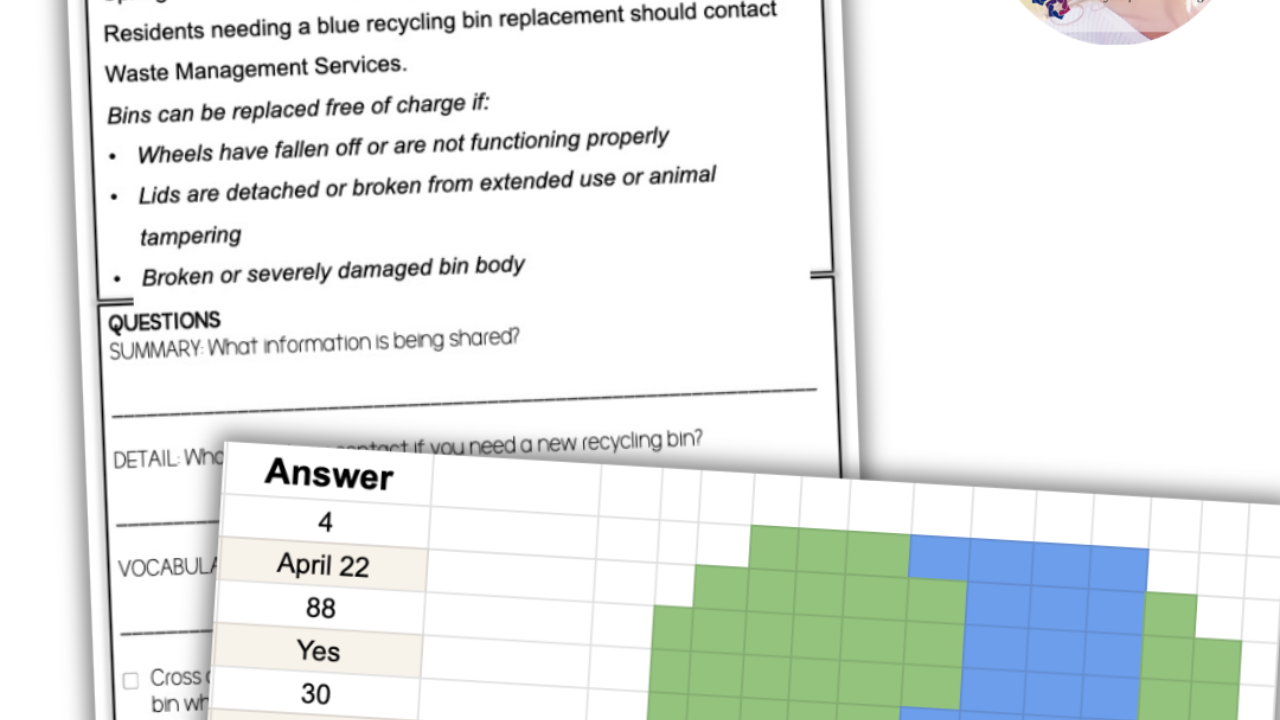How To Teach: Internet Safety
Oct 04, 2021
Importance of Digital Citizenship
Regardless of if a student is obsessed with their smartphone and uses all the social media apps or if they have no interest in computers or smartphones, knowing how to handle themselves when they do go online is important to keeping themselves and their money safe and secure. Digital citizenship and internet safety is a skill they will continue to use no matter how frequently they access technology or how old they are.
-Knowing what information is private
-Identifying when and when not to share private information
-Using discretion when chatting with people over the internet (social media, email, apps, etc)
-How and when to check email
-Keeping information related to passwords and debit card/bank information private
-How to identify safe and secure websites
-Knowing what to share on social media (posts, pictures, comments, likes, etc)
Why Focus On These Skills
While some digital citizenship skills are good practice, like learning to check email and reply to relevant messages each day, others will be necessary to keep the student, their body, their money, and their family safe, like not engaging in communication with people they have never met over the internet. Helping students to navigate situations through decision making can help keep them safe from a wide variety of potential threats.
When To Teach
You want to teach this skill before you HAVE to teach this skill. Digital citizenship should be covered when students are given a school computer, device, or their own personal smartphone. This will likely be during the start of the school year, so you might consider teaching this and having a score the student needs to achieve BEFORE gaining access to technology or it can be addressed anytime throughout the school year. Regardless, covering this concept and spiraling back around to it periodically when students are using technology is best. You don’t want something to happen to one of your students to require this lesson, you want to be proactive!
I’ve created a complete lesson unit of materials for teaching this topic. The materials are comprehensive (5 full lessons) and most appropriate for life skill lessons at the middle school, high school and transition level students. Below are some lesson unit highlights!
Students will identify the value of Pausing before interacting with others via the internet.
Students will identify the value of Protecting personal information, like credit
cards/passwords, and using secure websites.
Students will identify the value of Privacy when communicating via email, with pictures, or
through chat/messenger features.
Lesson Vocabulary
Chat, credit, email, inappropriate, like, messenger, password, post, reply, secure
-
Pre and Post assessment
-
1 page narrative explaining the skill with and without visual text supports (to incorporate functional reading)
-
5 skill practice activities to learn and/or reinforce the focus skills
-
Game for students to practice their skills (because learning is fun)
-
Boom Cards for practice or assessment
-
Student learning reflection worksheet (thumbs up or down)
-
Encouraging on-topic quotes (use as a classroom poster or starter for each class period)
-
5 strategies for success (tips for being successful with the focus skills)
-
Coloring page with on-topic graphics
-
Skill mastery certificate for positive recognition and reinforcement
-
Data collection sheet on specific focus skills
-
Homework sheet to encourage students to practice the skill outside of the school setting
-
Word search of key vocabulary terms
-
Visuals for focus skills with age appropriate colors and graphics
Ultimate Goal
Safety, no matter if it is in the kitchen, in the community, or on the internet, is all about decision making. If a student can pause, look at the situation, and then make the best next decision, then mission accomplished. Not every digital or social media situation can be addressed in the classroom, therefore digital citizenship has to be approached with a step-by-step process.
Links to Curriculum